What’s new in iOS 14.5
Apple has released iOS 14.5 beta 6 to developers, appearing one week following the release of beta 5. iOS 14.5 packs a mixture of new features, including the capability to unlock your iPhone using the Apple Watch. It’s expected to be cleared to the public as soon as April.
App Tracking Transparency
This version of iOS will set the foundation for Apple’s App Tracking Transparency feature. iPhone users may choose to allow App permissions (through iOS prompt) whenever they want to track their activities outside the app. Most users are unaware that numerous apps track their usage outside the app. Apple is not preventing the practice, simply requiring knowledgeable approval. You will see the App Tracking Transparency feature phased in this spring.
New Siri voices
Apple no longer defaults Siri to the familiar female voice due to its continuous commitment to diversity. Alternatively, users will be prompted to choose one of Siri’s voices during setup. Apple has devised two new American English voices. To change Siri’s voice, follow these steps:
- Open Settings
- Choose Siri & Search
- Select Siri Voice
If you are using iOS 14.5 beta six, you will see voice 1, Voice 2, Voice 3, and Voice 4.
“Hey Siri, Call Emergency”
Another new Siri capability allows you to inquire Siri to call emergency services. There will be a three-second countdown on the screen to cancel the request. If not withdrawn, Siri will contact your local emergency services number on speakerphone.
Unlock iPhone with Apple Watch
To unlock your iPhone with the Apple Watch:
- Go to Setting.
- Select Face ID & Passcode
- Enable the Unlock with Apple Watch toggle.
You have to be wearing your Apple Watch, which must be unlocked and protected with a passcode. Next, when Face ID identifies you’re wearing a mask, it will open your iPhone with your Apple Watch. You’ll feel a prompt double-tap on the watch haptics and notice a message on your iPhone alerting you, “Unlocking with Apple Watch.”
Music app changes
The Music app gets many small design changes, including swiping left or right on tracks to add tracks to the current song list, download, or add to your library. There are different popover menus all over the place, and you can long-press on the real-time lyrics to share them over social media.
Battery Health recalibration for iPhone 11 models
iPhone 11 users that will discover their battery health reporting system will go into a recalibration once updated to iOS 14.5. This bug includes unexpected battery drain behavior or reduced peak performance capability in a small number of instances. Apple introduced a code that would recalibrate those iPhones’ battery health and give a more accurate picture of battery health.
The recalibration is automatic for users with iPhone 11s. There is a way to check the verification of the recalibration. Follow these steps:
- Open Settings
- Tap Battery, and then Battery Health.
- This message will be present if the recalibration is complete. “Your battery health reporting system is recalibrating Maximum Capacity and Peak Performance Capability.”
Other iOS updates with 14.5
- Apple Maps crash reporting and speed traps: Apple Maps users in iOS 14.5 will be able to share crash reports, speed traps, and road hazards in real-time to help move around traffic. It’s unclear how the system will work exactly.
- AirPlay 2 support for Fitness+: In iOS 14.5, you can stream workouts from your iPhone to an AirPlay 2 supported device, which is a considerable improvement.
- 5G Global dual-sim support: In iOS 14.5, 5G is supported on the data connection when you use dual-SIM mode.
- Podcast and News app design: The Podcast and Apple News apps have had a few minor but pleasant design changes.
- Game controller support: You can finally sync your Xbox Series X/S or PlayStation 5 game controller to your iPhone.
- Shortcuts: The Shortcuts app expands the ability to enable or disable orientation lock, change cellular modes, and take screenshots.
- New Emojis: Apple added many new Emojis back in iOS 14.2, but over 200 were included in iOS 14.5.
- Sorting and printing Reminders: The filterable filters are Manual, Due Date, Creation Date, Priority, and Title.
How to download iOS 14.5 beta
Visit beta.apple.com utilizing the device you wish to run the beta on, sign in, and download the beta profile. I wouldn’t recommend running the beta on your primary phone.
After downloading the beta, follow these steps:
- Open Settings
- Tap General and then choose Profile
- Next, your device will reset, enabling the profile.
- After your iPhone resets, open Settings.
- Tap General
- Then choose Software Updates and tap “download the latest beta release.”
Check Out The Other Articles!
Our Other Pages
Share your thoughts about the latest iOS 14.5 5/6 beta in the comments!





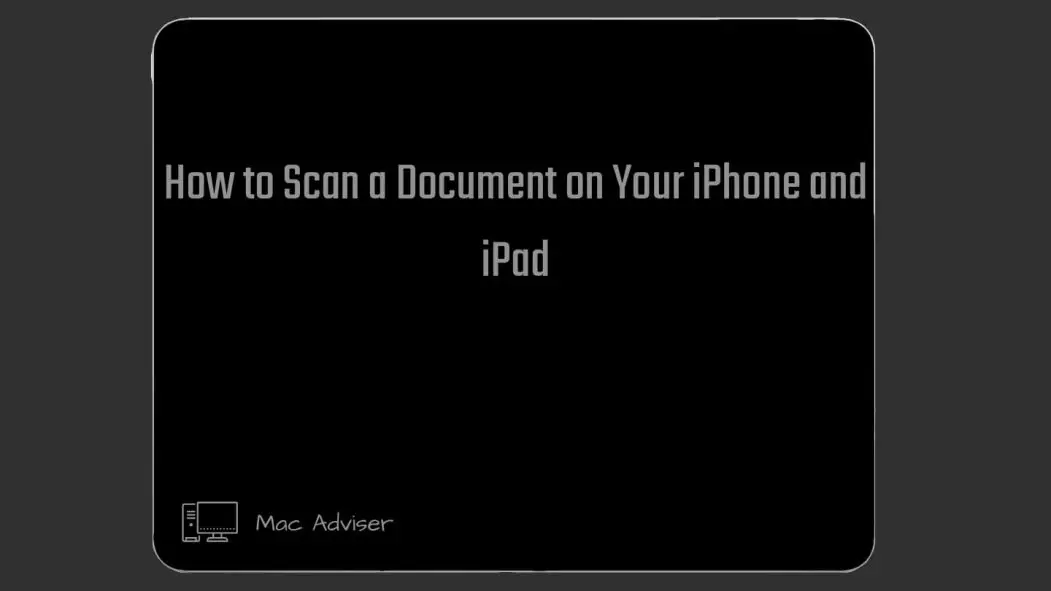
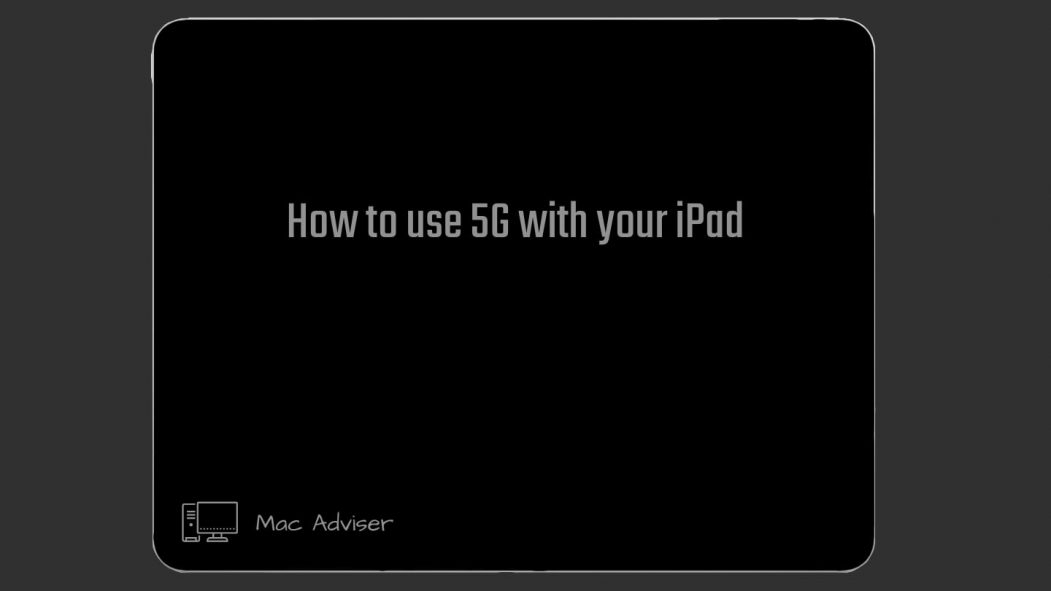
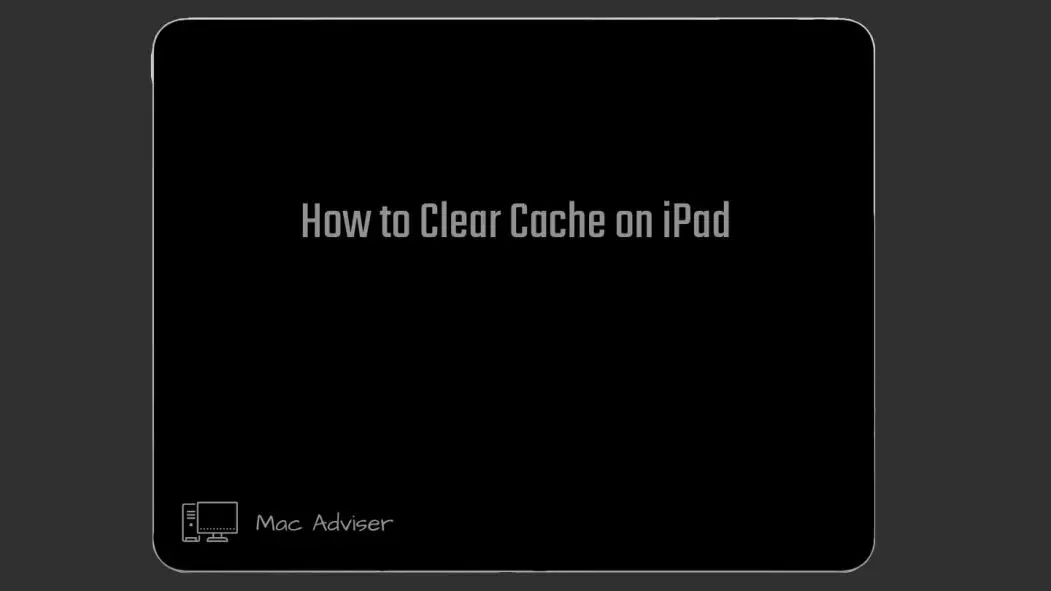


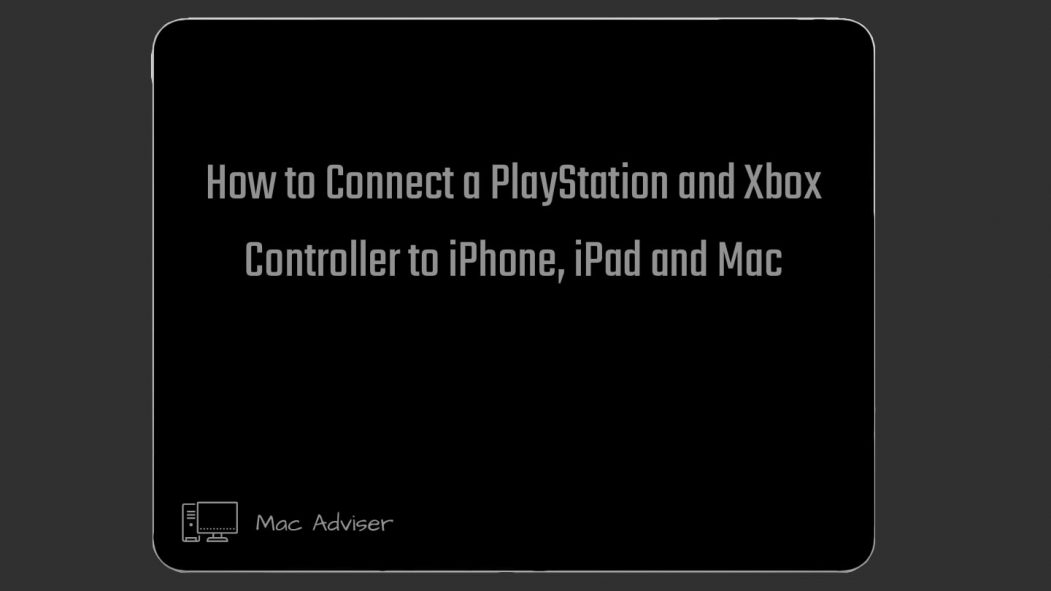
0 Comments