24-inch iMac M1 New Design
The new iMac M1 is wholly reinvented with a thinner and more compact design that’s remarkable from every angle. With Apple’s system-on-chip architecture and excellent power efficiency of M1, the logic board has been dramatically consolidated into less space than ever before, making for a minimal side profile compared to its predecessor while reducing volume by 50%.
The much smaller size makes it perfect even in tighter spaces or on your desk at home, where you can finally have all your screens right next to each other without any wires showing!
With the new iMac M1 design, you have a computer that’s more than just something to type on. Choose from an array of colors green, yellow, orange, and pink.
This personalized touch makes your space feel even better! The back pops in bright color while the front is soft enough not to distract you when it comes time for work or playtime – all neatly tucked away into a straightforward design.
iMac is an iconic product that has always been about its best-in-class display. The new iMac M1 features a “24″ 4.5K Retina Display with narrower borders, 11 million pixels, and True Tone technology for greater comfort, readability, and natural viewing experience—plus 500 nits of brightness to bring out vivid colors in images!
It even comes with True Tone technology, which automatically adjusts the color temperature as you move into different environments–for optimal viewing pleasure no matter where you are or what time it may be outside on this beautiful day.
The iMac provides a high-quality camera that uses the image signal processor within M1 and Neural Engine to enhance its performance. The camera has better noise reduction, improved auto exposure, white balance, and excellent video quality in low-light situations via a 1080p FaceTime HD Camera. Apple states users will always look their best when making connections with loved ones or on work calls from home.
The new iMac has the best microphone system ever. The new 24-inch iMac M1 has three studio-quality microphones positioned to reduce feedback from other parts of your computer. All while still detecting clear audio for voice recordings and phone calls and directional beamforming, which allows them to focus on a specific person’s sound without picking up noise or background sounds – conversations will be much more natural sounding with crystal clear quality than before!
The new iMac M1 gets the best sound system ever in a Mac. It has two force-canceling woofers on either side for an impressive bass response while reducing unintended vibrations. Each pair is balanced with a high-performance tweeter to create six speakers that produce incredible sounds and strong articulation – perfect for playing video games or watching movies! All these speaker innovations make it easy to support spatial audio when using Dolby Atmos.
Apple has announced three new models of Magic Keyboard and an updated design for their aluminum iMacs. The keyboards come in various colors to match your desktop, but what sets these apart is that they now include Touch ID! This will allow you to unlock your Mac or make purchases with Apple Pay quickly and securely without entering any passwords.
With a Touch ID, the user can access Fast User Switching to change their profile with just one touch. You can also purchase the Magic Keyboard, which includes a Touch ID, Numeric Keypad, and many other great features like color-matched accessories of industry-best quality.
Every iMac M1 comes with two Thunderbolt ports to enjoy data transfers at super high speeds. With a 6K display, for example, the power of your workstation is fully optimized to handle tasks like editing video and 3D graphics no matter what screen they are viewed on.
It’s also got a Wi-Fi 6 that offers faster wireless performance than ever! Additionally, this 8-core configuration provides an Ethernet port in its adapter, meaning less clutter around your desk.
The 8-core configuration also comes with two additional USB-C ports, making it easy to charge other devices without fumbling through cables, thanks to proprietary charging technology found only on Apple products.






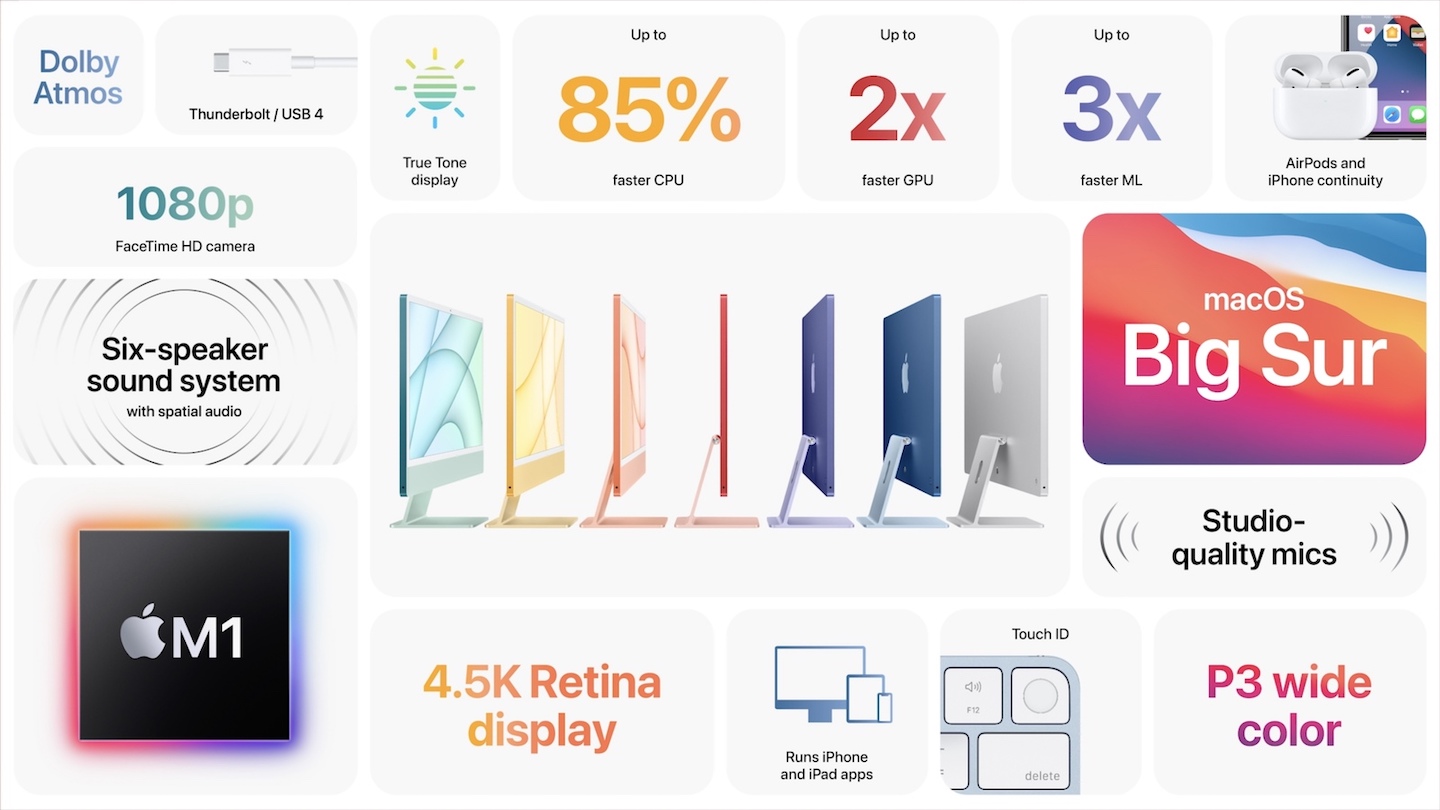





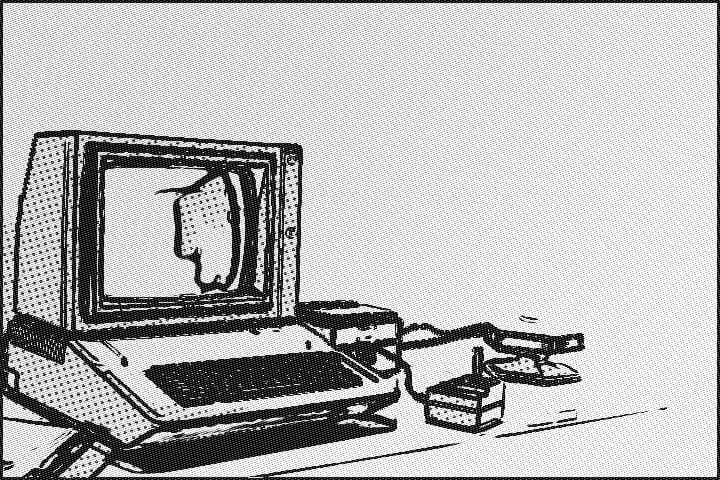


0 Comments